Register or enroll your BPI account in BPI Online Banking to have an easy and fast online transactions and real-time monitoring of your finances. In this guide, you’ll learn how to register in BPI Online Banking and activate your registration/enrollment.
In order to be registered, its quite obvious but I just want to elaborate that you must have first a BPI account. There are many types of BPI Accounts like the ATM-based Account, Credit Card Account and Passbook-based Account. One specific example is the Express Teller Savings Account, the most popular ATM-based Savings Account. We’ll use this type of account as a reference for the step by step guide on how to register in BPI Online Banking.

How to Register in BPI Online Banking: 6 Steps
Step 1. Visit the BPI Express Online Official Website
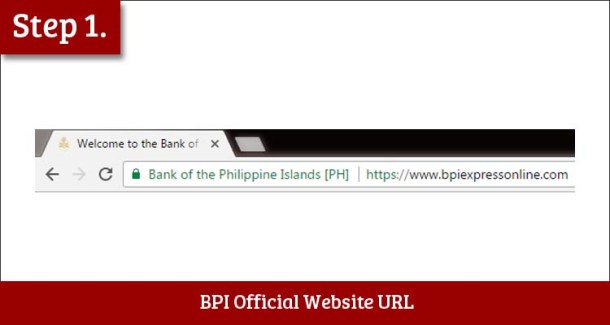
In your browser, search in Google “BPI Express Online” or go directly to their official website www.bpiexpressonline.com.
Step 2. Click the Enroll Now Link

Find and click the Enroll Now link to begin the registration. See the red arrow in the image above.
Step 3. Select Your Account

In this step, chose your BPI account. In the given reference which is the BPI Express Teller Savings Account, chose “Enroll an ATM-based BPI, BPI Family Savings, or BPI Direct deposit account” then click the continue button.
Step 4. Select your Location and Accept the Terms and Conditions

Chose whether you are within the Philippines or outside the Philippines then click on the Continue Button. Then, you’ll see the Internet Banking Service Agreement. After you have read and agreed to the Terms and Conditions, click on the Checkbox and click the Continue Button.
Step 5. Enter your Account Information and Fill out the Registration Form

A new tab should be opened asking you to fill out some information about your account. Given BPI Express Teller Card as our reference/example, enter the account number which can be found at the back of the card. Then, enter the Joint Account Indicator which can be found in lower right hand corner of your ATM card right across your name. Chose Savings Account and click the Submit Button. If this step is successful, you’ll then be asked to fill out the express online registration form. Make sure to remember your username and password.
Step 6. Go to the Nearest BPI ATM and Activate Your Enrollment

The final step for your account to be registered in BPI Online Banking is to activate your enrollment. To do this, go to the nearest BPI ATM. Enter your card then chose Special Services >> Activate Enrollments >> Express Online.
That’s the step by step guide on register in BPI Online Banking. If you have more useful information or concerns regarding this, do share it with us via comment below.




