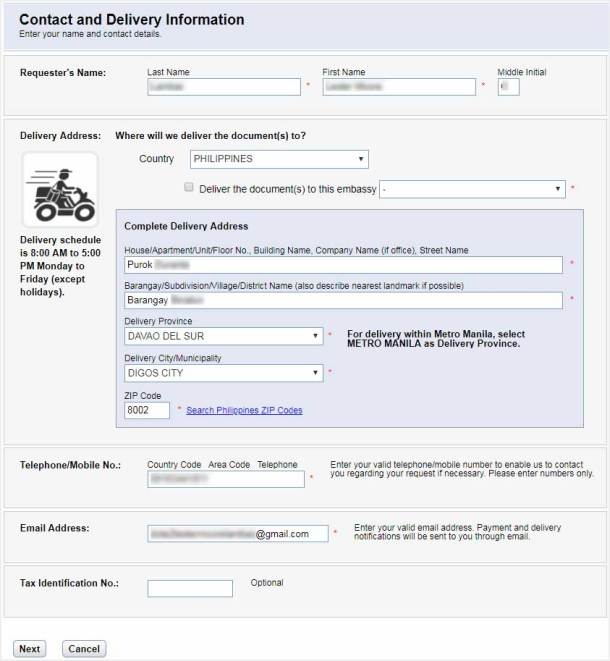A PSA Certificate of No Marriage Record (CENOMAR), also referred to Certificate of Singleness, is a civil document in the Philippines that certifies a person has not been legally married before or have not signed any marriage contract. In other words, it attests that a person’s interpersonal status is still single.
Engaged couples are the one’s who are mostly requesting a CENOMAR because it is one of the requirements to get a Marriage License in the Philippines. Without a marriage license, you won’t be allowed to have a civil or church wedding.

Moreover, a CENOMAR is usually one of the requirements when you work abroad. This is to ensure that you are truly “single” as you have disclosed in your employer or job application.
Since a CENOMAR is being issued by the Philippine Statistics Authority (PSA), the traditional yet fastest way to get it is through their Census Serbilis Outlet. You just need to bring a valid ID, fill-up the application form and pay for the processing fee. It shall be ready for release in approximately 4-7 working days. This is if you have time to queue on lines and wait for several minutes or hours at the office.
You may also request your CENOMAR at SM Business Center though the partnership of SM and PSA. The procedure for CENOMAR application at SM is similar to the PSA Office. There’s a great chance that there’ won’t be long lines here. However, you have to wait about 2 to 4 weeks before it is ready to be claimed. You just need to present your claim stub when it’s ready for releasing.
On the other hand, there’s what you called e-Census, an online facility of Philippine Statistics Authority that allows individuals to apply for a CENOMAR Online.
You just have to fill-up the forms on the website, pay through their payment options and wait for the delivery of your CENOMAR. This is the step by step guide on how to do it with screenshots for your reference.
How to Get CENOMAR Online
Step 1. Go to the e-Census website – www.ecensus.com.ph. To start with the online application for CENOMAR, click the “Click here to request now” link. See the screenshot below for your reference.

Step 2. The Terms and Conditions in using the e-Census website should appear on your screen. Read it carefully and after that, click on the “I Accept” button if you agree with all its terms.

Step 3. Then, you need to fill-up the Contact and Delivery Form. You need to provide your name and contact numbers for the e-Census to reach you when needed. As well as to use the address for the delivery of your CENOMAR. When it’s done, click on the “Next” button.
Step 4. A Confirmation Message should prompt on your screen displaying the details you have entered. Click the “Confirm” button if all is correct.

Step 5. In the next step, what you can see is the Request Summary. Since you haven’t made any request yet, it is still empty with a message “To add a request, click on a button above“. Since you are requesting for a CENOMAR, click that button. For your reference, see the screenshot below.

Step 6. Fill out the CENOMAR Application Form. You need to enter the number of copies of your CENOMAR (1 copy as default), name, gender, birthplace, birth date, father’s name and mother’s maiden name. Then state the purpose of the request. It if is not included on the options, you may specify it by selecting “OTHERS” and enter the particulars. See example below. Click on the “Save” button to proceed.
Step 7. You need to confirm again if all the information you have entered is correct. Click the “Confirm” button if everything is fine.

Step 8. This time, your Request Summary has one entry. It’s your Request for CENOMAR. You can choose to add another CENOMAR for your fiance by clicking the CENOMAR button above. When everything is fine, click on the “Submit” button to submit your application in e-Census and then proceed for payment.

Step 9. The final step is to pay for your CENOMAR request. You are given plenty of options either though credit card, Banco de Oro, UnionBank or Bayad Center. Read carefully the instructions on the left side of the page with “Payment and Delivery” heading.
You can also pay online if you have a credit card or online banking account in BDO and UnionBank. However, if you choose to pay over-the-counter (through accredited banks or Bayad Center) you need to print the Acknowledgement page. Just click on the “Print” link on the left side corner.
Use the Request Reference Number if you want to pay for the specific CENOMAR only. On the other hand, use the Batch Request Number (found on the topmost part of the page) if you have many requests in your Request Summary (CENOMAR of your fiancé, Birth Certificate, etc.) that you want to pay one time.
The CENOMAR request made through e-Census costs ₱430 per copy. Expect the delivery of your CENOMAR within 8-13 days from the successful request and payment.
That was the step by step guide on how to get your Certificate of No Marriage Record (CENOMAR) Online. Let us know what you think using the comment section.